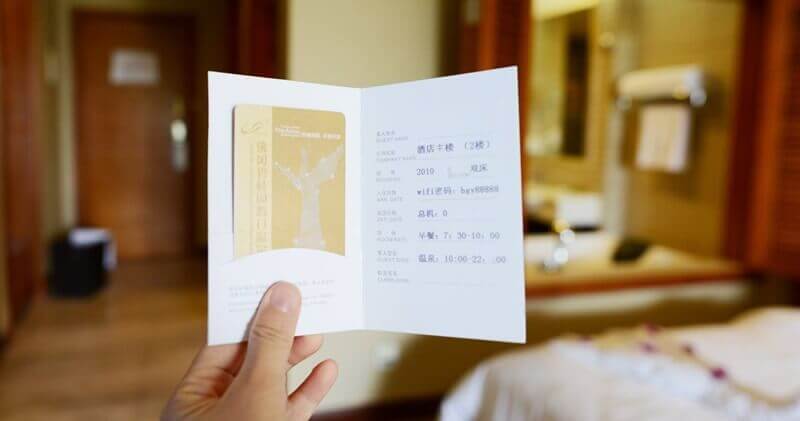How To Use Key Card in Hotel Step by Step?
How to use key card in hotel step by step? Follow these simple steps to use your key cards in the hotel correctly after you check into a hotel and get a key card.
Using a key card in a hotel is a straightforward process, but a guide can be helpful for someone unfamiliar with it. Here, we offer a step-by-step guide on how to use a hotel key card.
In summary, the general steps of using a key card in a hotel include:
- Step 1: Book a Hotel with a Safety Key Card System and Arrive
- Step 2: Check-In and Get a Key Card
- Step 3(For Hotel Stuff): Write and Issue a Hotel Key Card.
- Step 4: Swipe the Key Card to Use the Hotel Elevator
- Step 5: Open the Hotel Door Lock with a Key Card
- Step 6: Insert Key Card into Hotel Energy-Saving Switch
- Step 7: Use Your Key Card for Breakfast and Public Areas
- Step 8: Take Care of Your Key Card During Your Stay
- Step 9: Check Out and Return Your Key Cards
The entire process, from receiving the key card to entering your room, will typically take around 3 to 5 minutes.
Step 1: Book a Hotel with a Safety Key Card System and Arrive
Begin by researching hotels in your desired location that prioritize security and use a safety key card system. This can often be found in the hotel’s amenities or security features list.
Consider checking reviews or hotel descriptions on booking platforms or directly on hotel websites to ensure they use key card systems for room access and other facilities. Book your desired dates once you’ve identified a hotel with a safety key card system.
Step 2: Check-In and Get a Key Card
The first thing you should do is check in at the front desk.
- Approach the Front Desk: Once inside the hotel, head to the reception or front desk in the lobby.
- Receive Your Key Card: Once all formalities are completed, the receptionist will program a key card for your room and hand it to you. They might explain how to use the card, especially if the hotel uses a specific type of door lock system.
- Proceed to Your Room: You can now head to your assigned room with your key card. The receptionist will typically tell you the room number and the best way to get there.
If your hotel has a reservation system and supports mobile check-in, the best way to get a key card is to be on your phone before getting off the shuttle or train and call the front desk. This way, no one has to wait around while someone checks in!
Step 3(For Hotel Stuff): Write and Issue a Hotel Key Card.
If you are a hotel front desk staff, you need to issue hotel key cards to hotel guests:
- Access the Hotel Lock System Software: Log into the lock system software on the designated computer or terminal. This software is typically password-protected to ensure security.
- Select the Appropriate Room: In the software, navigate to the room assignment section. Here, you’ll select the room the guest has been allocated.
- Program the Key Card:
- Insert a blank key card into the encoder, a device connected to the computer that writes information onto the card.
- In the software, input the guest’s check-in and check-out dates. This ensures the key card will only work for the guest’s stay.
- Some systems allow you to set additional access permissions, such as entry to the hotel gym, pool, or other facilities.
- Write the Information: Once all details are set, click the option to write or program the card. The encoder will transfer the access information onto the key card’s magnetic strip or chip.
- Handover to the Guest: Once the key card is ready, hand it over to the guest. Inform them of their room number and any other relevant details. Explain how to use the key card, especially if the hotel uses a specific type of door lock system.
Following this process, hotel staff can ensure guests have a seamless experience accessing their rooms and other hotel facilities. Properly programmed key cards enhance security and provide guests with safety during their stay.
Step 4: Swipe the Key Card to Use the Hotel Elevator
- Approach the Hotel Elevator: After receiving your key card from the front desk, head to the hotel’s elevator area. This is typically located in or near the lobby.
- Key Card Slot or Reader: Locate the key card slot or reader on the elevator’s control panel before pressing any floor buttons. It’s often clearly marked or evident by a card-shaped outline.
- Swipe or Tap the Key Card: If the hotel elevator uses a magnetic strip system, insert or swipe the key card in the slot, ensuring the magnetic strip faces the correct direction as indicated. If the elevator uses an RFID or chip system, tap or hold the key card close to the designated reader area.
- Wait for Authorization: Once the system reads the card, you’ll typically see a light indicator or beep.
- A Green Light or Positive Beep indicates that the card has been accepted, and you can now select your floor.
- Red Light or Negative Beep: This means the card wasn’t read correctly or didn’t have the necessary permissions. Ensure you’re using the card correctly, or return to the front desk for assistance.
- Select Your Floor: After successful authorization, press the button corresponding to your assigned floor. The elevator will then take you to the selected floor.
- Exit the Elevator: The doors will automatically open once the elevator reaches your floor. Exit the elevator and proceed to your room.
Using a key card for elevator access is a security measure many hotels implement to ensure only authorized guests can access certain floors, especially residential areas. It provides guests with a layer of safety and privacy during their stay.
Step 5: Open the Hotel Door Lock with a Key Card
- Approach Your Room: Navigate to your assigned room using the room number provided during check-in. Most hotels have clear signage indicating room numbers.
- Locate the Door Lock: You’ll find a lock system on the door, typically a slot or designated area where the key card will be used.
- Use the Key Card:
- Magnetic Strip: If the door lock uses a magnetic strip system, slide the key card into the slot. Ensure the magnetic strip faces the correct direction, usually indicated by an arrow or diagram on the lock. Pull the card out smoothly and at a steady pace.
- RFID or Chip: If the door lock uses an RFID hotel lock system, tap or hold the key card close to the designated reader area on the door lock.
- Wait for Indication: After using the card, the door lock will indicate whether access is granted:
- Green Light or Positive Beep: This typically means the door is unlocked. You can turn the handle or push/pull the door to enter.
- Red Light or Negative Beep: This indicates the card was not read correctly or didn’t have the necessary permissions. Ensure you’re using the card correctly, or return to the front desk for assistance.
- Enter the Room: Once the door is unlocked, turn the handle and push or pull the door to enter your room.
- Secure the Door: After entering, it’s a good practice to use any additional locks provided, such as a deadbolt or security chain, for added safety during your stay.
Step 6: Insert Key Card into Hotel Energy-Saving Switch
- Locate the Energy-Saving Switch: Upon entering your hotel room, you’ll often find a hotel energy-saving switch near the entrance. This switch is designed to control the room’s main power supply.
- Insert the Key Card: Take your hotel key card and insert it into the slot of the energy-saving switch. Ensure the card is inserted correctly, following any arrows or indicators on the switch.
- Activate the Power: Once the key card is inserted, the switch will activate the room’s power. This means the lights, air conditioning, and sometimes even the outlets will now be functional.
- When Leaving the Room: If you’re stepping out, you’ll typically take the key card with you, deactivating the room’s main power after a short delay. Remember to save any work on electronic devices and turn off appliances that shouldn’t be interrupted, like laptops, during updates.
- Alternative Cards: Some guests use alternative cards (like a business card or an unused card) to keep the power on while they’re out, especially if they want to charge devices or keep the air conditioning running. However, this practice is discouraged as it defeats the purpose of energy conservation.
- Returning to the Room: Reinsert the key card into the energy-saving switch to reactivate the power when you return to your room.
Using the energy-saving switch with a key card is an eco-friendly feature many modern hotels have adopted. It promotes energy conservation while ensuring guests fully control their room’s amenities.
Step 7: Use Your Key Card for Breakfast and Public Areas
- Approach the Breakfast Area: Head to the breakfast or dining area in the morning or during the hotel’s designated breakfast hours. Some hotels have exclusive breakfast lounges, especially for guests in premium rooms or suites.
- Entry Verification: At the entrance to the breakfast area, there might be a staff member or a card reader system in place. If there’s a staff member, they might request to see your key card to verify that you’re a hotel guest and entitled to breakfast. If there’s a card reader, swipe or tap your key card as instructed to gain access.
- Accessing Other Public Areas: Some hotels have key card systems for other public areas like the gym, spa, swimming pool, business center, or exclusive lounges. This ensures that only authorized guests can access these facilities.
- Public Doors and Access Points: Hotels with multiple buildings or wings might have public doors that require a key card for entry, especially during late hours for security reasons. To use these doors, locate the card reader (often found next to the door) and swipe or tap your key card. Once authorized, the door will unlock, allowing you to enter.
Using a key card for accessing various amenities and public areas within a hotel ensures security and provides a seamless experience for guests. Handling the key card carefully ensures it’s safe when not used.
Step 8: Take Care of Your Key Card During Your Stay
- Store in a Safe Place: Always keep your key card in a designated spot, such as a wallet, purse, or a specific pocket in your bag. This helps in easily locating it when needed and reduces the chances of misplacing it.
- Avoid Demagnetization: Key cards with magnetic strips can become demagnetized if they come into contact with electronic devices, magnets, or other cards with magnetic strips. Keep the key card away from cell phones, laptops, and other electronic devices.
- Protect from Physical Damage: Avoid bending, scratching, or exposing the key card to extreme conditions. If the card gets wet, dry it immediately to prevent damage to the magnetic strip or chip.
- Remember Where It Is: If you go to the pool, gym, or other hotel facilities, remember to take your key card with you and store it in a safe place. Some facilities might require a key card for access.
- Lost Key Card: If you misplace or lose your hotel key card, inform the hotel staff immediately. They will deactivate the lost card and issue a new one to ensure security.
Taking proper care of your key card ensures you have uninterrupted access to your room and hotel facilities. It also helps in maintaining security and avoiding any inconvenience during your stay.
Step 9: Check Out and Return Your Key Cards
- Take out your hotel key card and close your room door. You must remove the hotel key card from the energy-saving switch and ensure your room door is closed.
- Return the Key Card: Hand over your key card(s) to the receptionist. Some hotels have a designated box or container for returning key cards. While many hotels use reusable key cards, it’s always a good practice to return them so they can be reprogrammed for future guests.
Checking out and returning your key card is the final step in your hotel stay. It’s a straightforward process, but always ensure you’ve settled all charges and have all your belongings before departing. Safe travels!
Conclusion
From this article, you can learn about how to use a key card in hotels, including booking, checking in and getting a key card, using an elevator, opening room doors with a key card, inserting your key card into the power switch to the power room, using your key card to have breakfast, leaving the hotel and take care of your key cards.