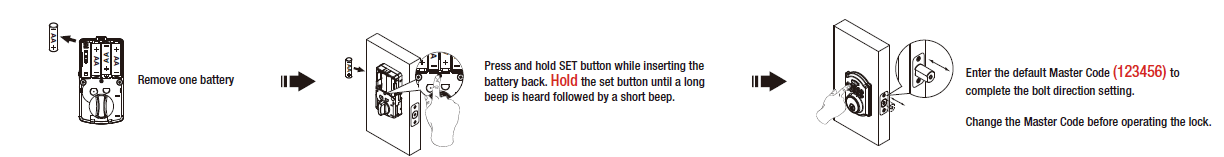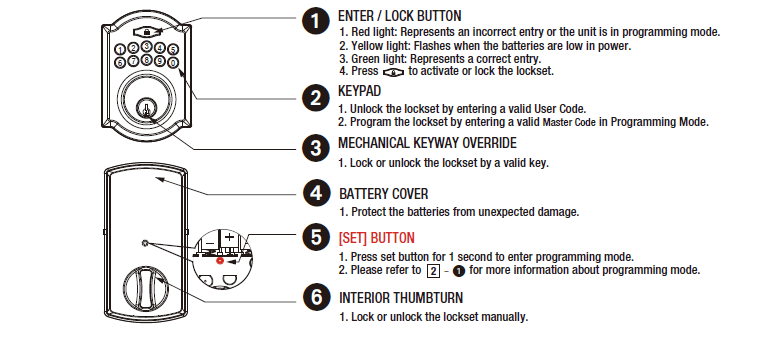How to reset and program the Defiant door lock?
I BOUGHT A NEW DEFIANT DOOR LOCK, AND CANT PROGRAM IT. IS THE ONE WITH THE BLACK PIN RESET?
Best Answered by
Programming a Defiant door lock can be straightforward, though the specific process may vary depending on the model. The black pin you mentioned is likely used to reset the lock to its factory default settings. Here are general steps to factory and program the most Defiant door locks:
To factory reset your Defiant locks:
- Open the battery cover
- Remove the batteries.
- Find the reset button.
- Press and hold the SET button while inserting the battery back. Hold the set button until a long beep is heard, followed by a short beep.
- Factory reset success.
Please note: factory reset defiant lock will erase all stored information, including the current Master Code and existing User Codes.
After factory resetting your Defiant lock, you need to program it.
To program a Defiant door lock:
For basic defiant keypad lock programming, please check the following Defiant lock set instructions:
1, Press and hold the [SET] button until the unit beeps, then release the [SET] button
2, Enter the current Master Code (6 digits), then press the lock button
3, Please choose the following operation you want:
- Change the existing Master Code: Press the “1”, “0”, and “Lock button” buttons in sequence, then enter the new six digits’ master code.
- Add user code: Press the “2”, “0”, and “Lock button” buttons in sequence, then enter the new 4-6 digits user code, press the lock button, and enter the same new 4-6 digits user code again.
- Delete single-entry code: Press the “3”, “0”, and “Lock button” buttons in sequence, then enter the unwanted User Code (4-6 digits), press the lock button, enter the same unwanted User Code (4-6 digits)again.
- Delete all user codes: Press the “4”, “0”, and “Lock button” buttons in sequence.
4, Finally, Press the lock button, programming successfully.
Please note:
- The programming process will automatically time out after 10 seconds of inactivity. If you make a mistake during programming, you will have to leave Programming Mode and start over.
- Please change the Master Code after you first time installs your Defiant lock.
- When Vacation Mode is enabled, only the current Master Code (6 digits) can unlock the lock.
For more information about Defiant door lock programming and troubleshooting, please check this article: Defiant Lock Troubleshooting: Common Problems and How to Fix.