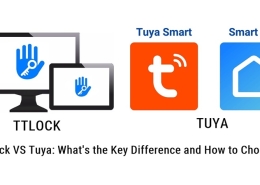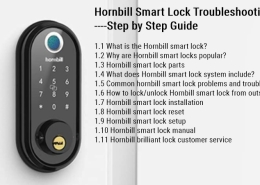When I lock TTlock, it shows you unlock; and when I unlock it, it shows the lock.
I just installed my TTlock. When I lock it, it shows you unlock; and when I unlock it, it shows the lock.
Best Answered by
From your description, your TTlock mechanism seems to work in reverse (locking when you want to unlock and vice versa). This issue is usually due to incorrect door handling settings during installation. The door-handing procedure tells the smart lock if your door is a left-hand door or a right-hand door. This process is crucial for the proper operation of your smart lock.
To fix this, you need to adjust the toggle button or switch in the back panel. It’s a way to change the lock’s direction. Here is a generalized step-by-step guide on how you can do this:
- Open the back panel of the TTlock smart lock.
- Find the toggle button or switch inside the back panel.
- If your door is right-handed, set the switch to the right side (R).
- If your door is left-handed, set the switch to the left side (L).
- Close the back panel and test the smart lock to ensure it operates correctly.
Please keep in mind that the instructions may vary slightly depending on the model and manufacturer of the lock. If the problem persists, you may need to contact the manufacturer’s customer service for further assistance.
For more TTLocks problems and troubleshooting, please visit this article to learn more: TTlock Troubleshooting: Here Are Everything You Need To Know.