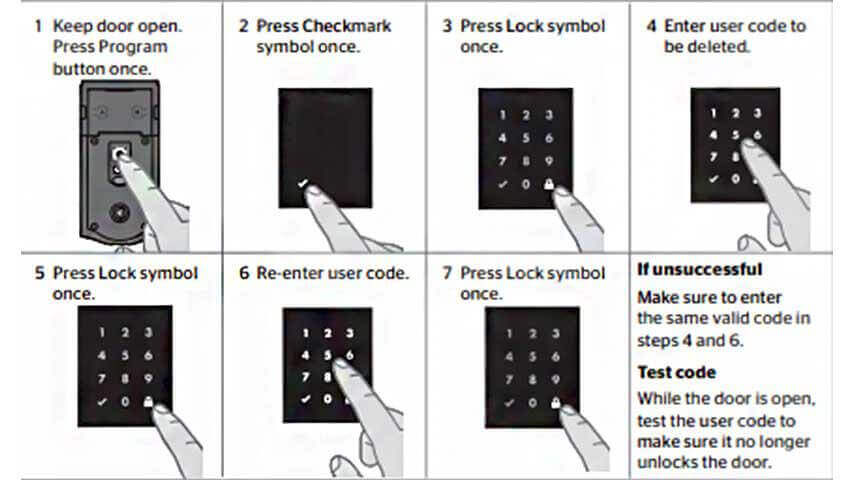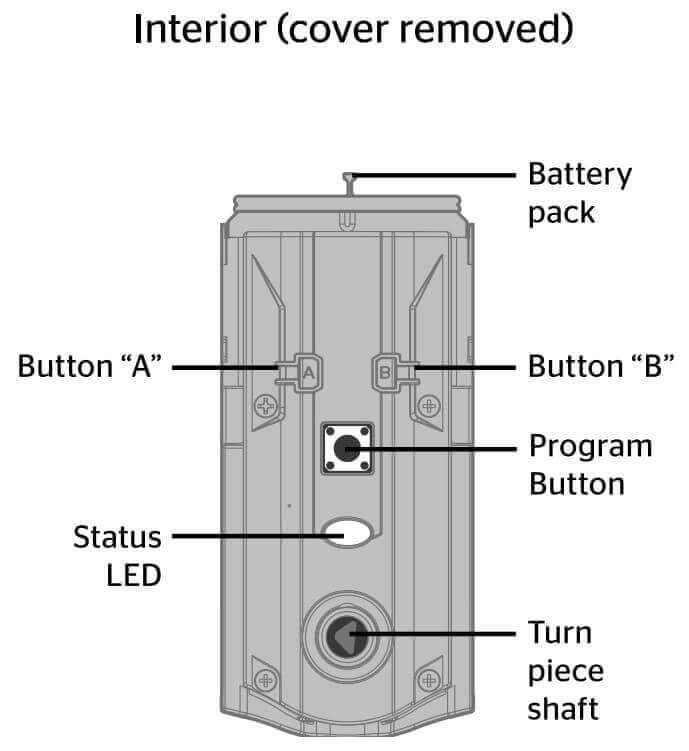How to Change Code on Keypad Door Lock in Some Easy Steps?
If you wish to purchase a keypad door lock, you’ll need to know how to change code on keypad door lock to boost security and make entry simpler for just authorized personnel.
Changing the code on a keypad door lock typically involves a series of steps that can vary depending on the brand and model of the lock. Here’s a general guideline for changing the code on a keypad door lock:
- Step 1: Consult the Manual
- Step 2: Access Programming Mode
- Step 3: Select the User Code Option
- Step 4: Delete Old User Code (Optional)
- Step 5: Enter the New Code
- Step 6: Confirm the Change
- Step 7: Test the New Code
- Step 8: Remember the Code
Now, let’s introduce all the steps in more detail.
Step 1: Consult the Manual
Before attempting to change the code, always refer to the user manual that came with your keypad door lock. This will provide specific instructions tailored to your lock model. If you’ve misplaced the manual, many manufacturers offer digital versions online.
- Find the Manual: Locate the user manual that came with your keypad door lock. This will have specific instructions tailored to your lock model.
- Search Online: If you’ve misplaced the manual, try searching online using the brand and model of your lock. Many manufacturers provide digital versions of their manuals on their websites.
Step 2: Access Programming Mode
- Locate the Programming Button: Most keypad door locks have a programming or “program” button on the door’s interior side. This button might be labeled or a specific color to differentiate it from other buttons.
- Enter the Current Master or Programming Code: If you’ve set a master or programming code, enter it to access the programming mode. This code differs from regular user codes and is used specifically for making changes to the lock settings.
- Press the Programming Button: After entering the master code, press the programming button. Depending on the model, the keypad might light up, beep, or indicate that you’ve entered programming mode.
Step 3: Select the User Code Option
Once in programming mode, there will be options to add, change, or delete user codes. Select the option to change or add a user code. This might involve pressing a specific number or sequence on the keypad.
Step 4: Delete Old User Code (Optional)
Some keypad door locks may require you to delete the old user code first and then add a new code to finish changing the code.
- Navigate to Delete Option: In programming mode, find the option to delete a user code. This could be labeled as “Delete User Code,” “Remove User Code,” or something similar.
- Enter the Old Code: When prompted, input the user code you wish to delete. Some systems might require you to confirm the deletion.
- Confirm Deletion: Depending on the lock, you might need to press a specific button or sequence to confirm the deletion of the old code.
Step 5: Enter the New Code:
- Navigate to Add or Change Option: In programming mode, select the option to add or change a user code.
- Input the New Code: When prompted, type in the new user code you wish to set. Ensure it’s a unique combination that you can remember but isn’t easily guessable.
Step 6: Confirm the Change:
- Verification: Some locks will ask you to re-enter the new code to verify. This ensures you didn’t make any mistakes while entering the new code.
- Save Changes: Depending on the model, you might need to press a specific button or sequence to save the changes you’ve made.
Step 7: Test the New Code:
- Lock the Door: Ensure the door is locked.
- Enter the New Code: Try unlocking the door using the new code to ensure it works correctly.
- Re-lock: After testing, make sure to lock the door again.
Step 8: Remember the Code:
- Memorization: Take a moment to memorize the new code. Repeat it to yourself several times.
- Safe Storage: If you’re worried about forgetting the code, write it down and store it securely, away from the lock. Consider using a secure digital password manager or a physical safe.
- Avoid Sharing: Only share the code with trusted individuals. If many people need access, some keypad locks allow for multiple user codes so each person can have their own.
How To Change Code On Kwikset Keypad Door Lock?
Changing the Kwikset keypad door lock code typically involves the following steps. However, The Kwikset has too many different models, so the steps of changing the code on the Kwikset locks are slightly different. Now, let’s introduce how to change the code on Kwikset locks according to other models.
To know how to change the Kwikset keypad door lock code, please check this article: How to Change the Code on the Kwikset Lock?
How To Change Code on Schlage Keypad Door Lock?
Changing the code on a Schlage keypad door lock involves several steps. The exact procedure can vary depending on the specific model of the Schlage lock.
To learn more about changing the Schlage keypad door lock code, check this article: How To Change Code on Schlage Lock?
How To Change Code on Yale Keypad Door Lock?
Changing the Yale keypad door lock code typically involves accessing the programming menu and entering a new user code. The exact steps can vary depending on the specific model of your Yale lock.
You can check this article to learn about changing the Yale keypad door lock code: How To Change Yale Lock Code?
How To Change Code on Weiser Keypad Door Lock?
Changing the code on a Weiser keypad door lock typically involves a few steps. Please check this article to learn more: How To Change Weiser Lock Code?
How to Change Code on Defiant Keypad Door Lock?
Defiant keypad door locks are popular for homeowners looking for keyless entry solutions. If you need to change the code on your Defiant keypad door lock, please check this article: How to reset and program the Defiant door lock?
Please note that specific models might have slight variations, so always consult the user manual for your specific model if you have one.
How to Change Code on Brinks Keypad Door Lock?
Brinks, like many other security companies, offers a variety of keypad door locks. The exact method for changing the code can vary depending on the specific model of the lock.
You can check this article to know how to change the Brinks Keypad Door Lock: Brinks digital deadbolt programming code.
If these steps don’t match your specific model, consult the user manual or contact Brinks customer support for assistance.
Figure 1: Changing code on a keypad door lock
Also, sometimes you forget your code; now, you must learn how to unlock a keypad door lock without the code first, then change the code at once.
How often should door codes be changed?
You should change your keypad door lock code at least every four months. More importantly, don’t repeat a previously used code. A completely different code password should be set, utterly different from your previous sequence.
Conclusion
Your home or office keypad door locks are vital in deciding the safety, security, and convenience you have in your home or workplace. Instead of lugging around a keychain stuffed with many keys, more individuals are turning to keypad locks, which provide a variety of simple advantages.
Changing the code on a door lock is very important, especially if the smart lock is a Keypad Code. You need to know how to do this quickly and efficiently. If you change your password often, your home will be more secure.