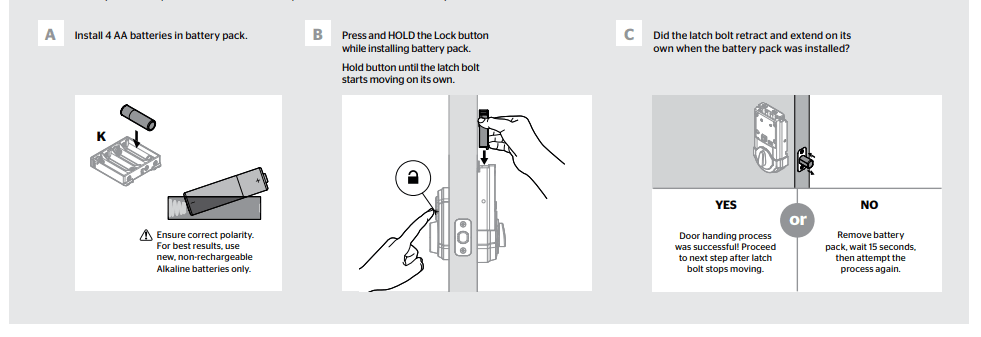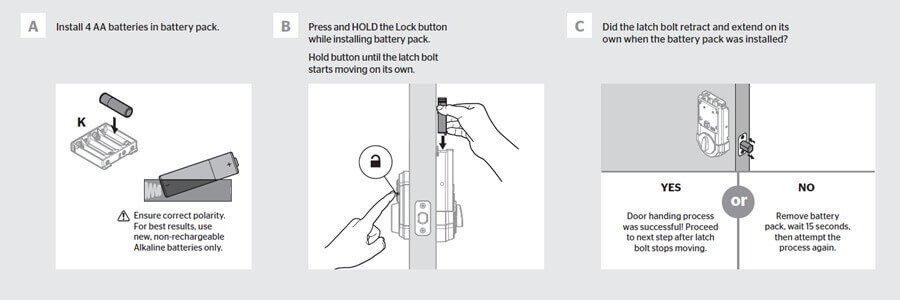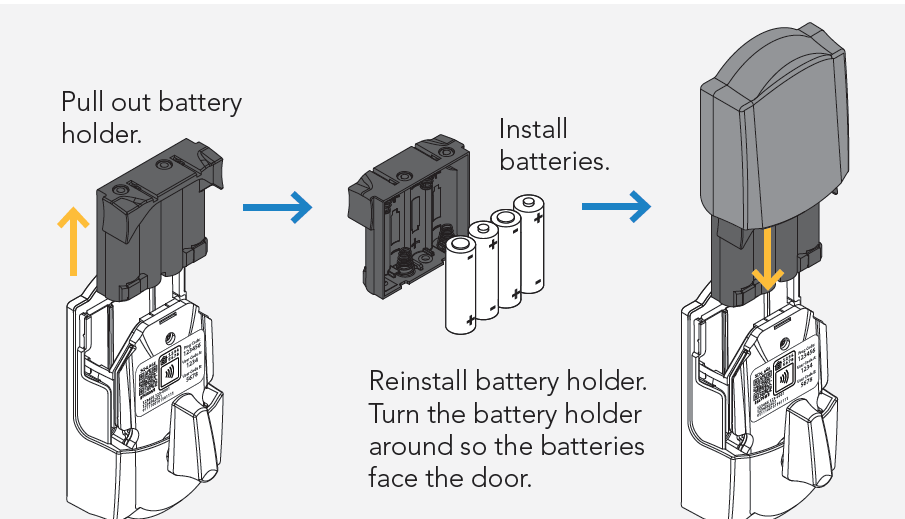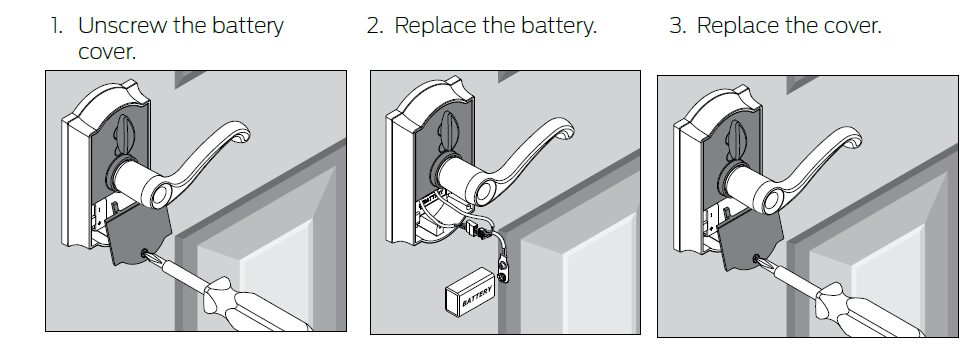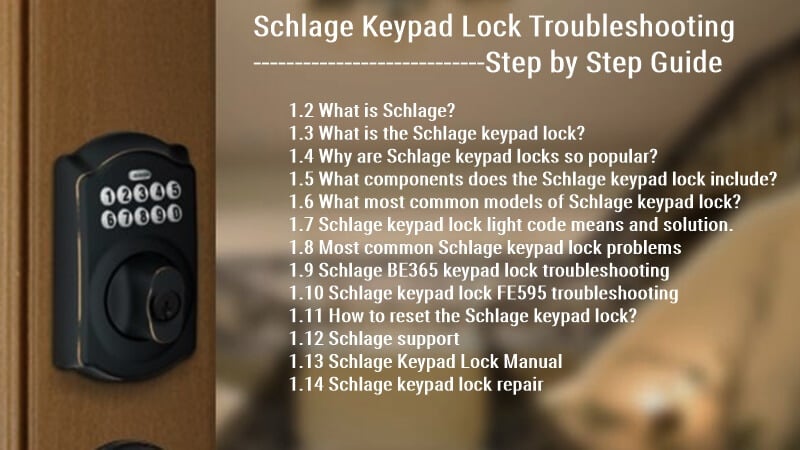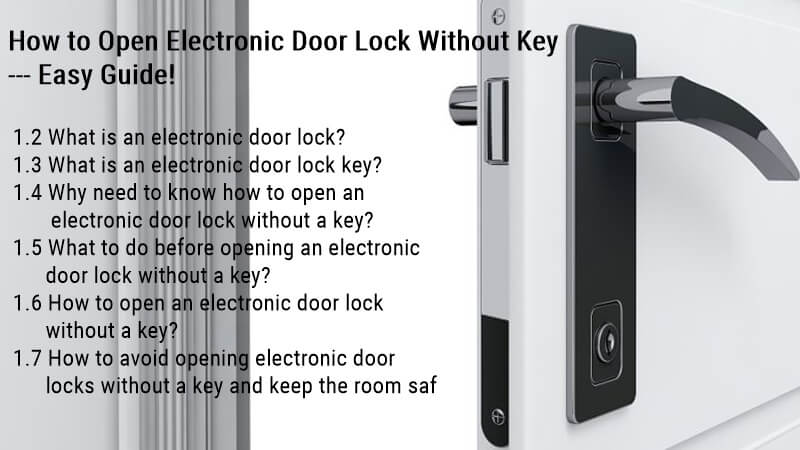How to Change Battery In Keyless Door Lock? Easy Guide!
Have you encountered a keyless door lock battery dead? Don’t worry; this article will show you how to change batteries in keyless door locks in some easy steps.
One of the most significant advantages of having a digital keyless door lock is not worrying about keys. However, if your keyless door lock batteries die, you won’t be able to open the door. This can be a hassle, especially if you’re in a hurry or expecting guests.
Check out our guide to avoid this problem and ensure your keyless door lock never dies. Knowing how to change your batteries quickly is essential to return to your house as soon as possible.
In general, to change the batter in a keyless door lock:
- Remove the screw from the battery cover.
- Open the battery cover.
- Remove the old battery and put it away for later.
- Insert your new AA battery in its place, making sure to line up its +/- ends with those on the keyless door lock’s circuit board (if they aren’t already). Close the battery cover firmly over both batteries, ensuring that no dust or dirt gets between them and touches either terminal end (this could cause corrosion).
Change the battery in the Kwikset keyless door lock
- Use a screwdriver to open the battery compartment.
- Remove the old batteries, being careful not to let them roll away.
- Insert new ones and close the battery compartment (ensure they are inserted correctly).
- Screw your lock back and test it again by pressing the button on your remote or keychain fob; if it still doesn’t work, try resetting your lock.
Change the battery in the Yale keyless door lock
- Open the battery compartment.
- Remove the old battery from its housing and dispose of it properly, following local regulations to dispose of batteries.
- Insert a new (brand-new) AA alkaline battery into its housing, with the positive side up and negative side down, as indicated by an arrow on the housing itself; do not touch any metal parts of this device, or you may damage them!
Change the battery in the Schlage keyless door lock
To change the battery in Schlage Sense, Schlage Encode, and Schlage Connect door locks, use four alkaline AA batteries:
- Remove the inside cover or pull out the battery holder.
- Unsnap the battery connector,
- Remove the battery tray and replace old batteries with four high-quality alkaline AA batteries.
- Replace the battery tray with the batteries facing the door. Snap the battery connector to the tray and replace the cover.
How To Replace Batteries On Schlage Keypad Lock
To change the battery in Schlage Touch keyless BE365, BE375, BE367, FE575, FE595, BE369, and FE695 lock, use one alkaline 9-volt battery:
- Remove the inside cover or Unscrew the battery holder.
- Unsnap the battery connector.
- Replace the old battery with a high-quality alkaline 9-volt battery
- Re-tuck wires so they will not be crimped. Replace the cover.
Conclusion
That’s all you need to do when changing the batteries in your keyless door lock. Follow these steps, and you will have a new battery installed quickly! If this information was helpful, please share it with others who might have problems like yours.
If you have more questions, please get in touch with ShineACS Locks at any time.