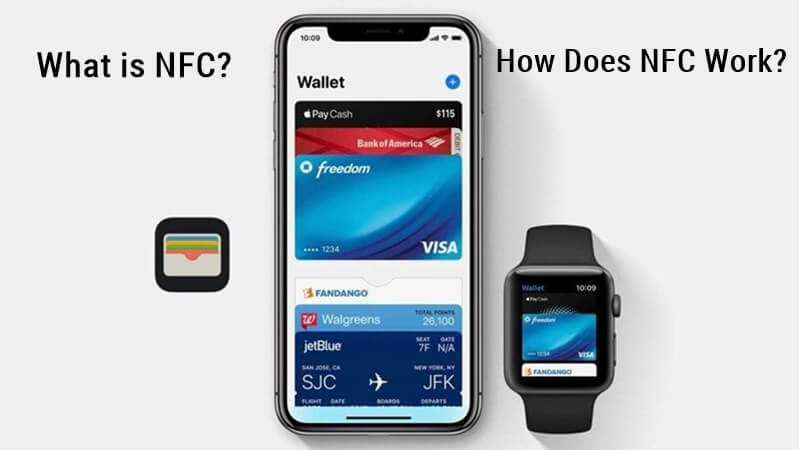Defiant Lock Troubleshooting: Common Problems and How to Fix
In this article, we will discuss Defiant lock troubleshooting so that you can diagnose Defiant locks issues and get them working again quickly and efficiently!
Defiant locks are one of the best-sold keypad deadbolt door locks in Home Depot, and they are popular due to their ease of use and flexibility. However, they can sometimes have some issues. Here are some common problems and solutions if you have a Defiant lock.
In this article, we will discuss Defiant Lock troubleshooting so that you can best diagnose any issues with your locks and get them working again quickly and efficiently!
If your Defiant smart lock is not working, it might be time to troubleshoot the problem. The following are some common Defiant lock problems and their solutions:
The Defiant lock keypad is not working or responding.
- If the keypad is not responding to your input, it may be because the batteries in your lock have run out of power. Replace them with fresh ones and see if that helps fix your issue.
- Does the keypad light up when pressed? If it doesn’t, there may be an issue with the power supply or wiring of the lock. Also, make sure that any wires are securely connected.
- Make sure the batteries are installed properly.
- The batteries are getting low if the battery indicator keeps flashing. Please replace with four new batteries for the best performance (alkaline batteries only ).
- Ensure the cable is well-connected to the port and was not damaged during installation.
- Please ensure the lock has been set up and complete the bolt direction determination.
Defiant lock can not lock/unlock by the keypad.
If you can not lock or unlock your Defiant lock with the keypad, please try the following:
- Make sure you have entered the correct User Code.
- The battery is low if the battery indicator light keeps flashing. Please replace them with four new batteries.
- Make sure the cable is firmly connected.
- Check the cable for any damage that may have occurred during installation.
- Make sure the batteries are properly installed. (Alkaline batteries only)
- Check the strike plate to ensure it is properly aligned and clear so the bolt can freely move in the hole.
The Defiant lock can not be reset.
Please ensure the battery is not low if the indicator light keeps flashing. Please replace it with four new batteries and factory reset it again.
Defiant lock not locking or unlocking properly.
If you’re having trouble getting your Defiant to lock to turn sometimes but not others when you press its buttons:
- Try cleaning its sensors with rubbing alcohol and a cotton swab; sometimes, dirt buildup can get between them and cause this problem.
- The lock won’t lock/unlock – If you’re having trouble locking your door after entering a code or using a key, there may be something wrong with either of these components. Try replacing them if necessary; otherwise, check for obstructions in their paths and remove them if possible (for example, doorknobs).
- Unplug the power cord from the wall and remove the batteries from your keypad. As you work on it, this will prevent any potential damage to your lock.
- Take off all of the screws on each side of your door jambs and lift out both jamb covers so that you can access all sides of your door frame.
- Use an Allen wrench or screwdriver to remove both strike plates from their holes in your doorframe’s top and bottom corners. Once removed, check for damage, such as loose screws or stripped threads inside of them (which would require replacement).
- Reinstall new strike plates if necessary before replacing both jamb’s covers onto their hinges; remember not to tighten them too much so they stay secure but not too loose and fall off easily!
The Defiant lock Keeps beeping.
- If your Defiant lock keeps beeping, the most likely cause is that you’ve used the wrong user code. Now, you can try to change the code on your lock.
- It’s probably because the battery is low. Try removing and replacing the batteries to see if that solves the problem.
- The door doesn’t unlock properly.
The Defiant lock is not opening.
If your Defiant lock is not opening, it’s likely because the battery is dead. To fix this problem:
- Replace the battery: Replace the old batteries with new ones.
- Reset your device: If you’ve already replaced the batteries but are still having difficulties unlocking your door, try resetting your device by pressing both buttons for 5 seconds until they stop blinking (this will turn off all functions of both devices). Once complete, try unlocking again using either button on either side of both devices.
The Defiant lock can not add a delete user code.
If you can not delete all user codes or add a new user code, please try the following:
- Please ensure you are using the correct programming code.
- Please ensure the programming process is completed in 10 seconds; otherwise, the lock will time out.
- Please ensure the user code in your Defiant lock is not full.
Defiant lock manual pdf
To learn more about how to program and install Defiant Lock, you can check and download the Defiant smart lock user manual: Defiant Lock Installation and Programming User Manual pdf.
Defiant locks customer service
If you have any questions or concerns about the Defiant lock or need to speak with a customer service rep, you will have to try to contact their support from Home Depot because Defiant locks are only sold at https://www.homedepot.com/.
For more Defiant lock customer service, please visit https://www.homedepot.com/b/Hardware-Door-Hardware-Door-Locks-Deadbolts/Defiant/N-5yc1vZcjqkZfw.
Conclusion
We have listed almost all Defiant problems and offered related solutions; we hope this Defiant lock troubleshooting will help you solve your problem and let your lock work again.
If you have more questions about smart locks, don’t hesitate to contact ShineACS Locks at any time.