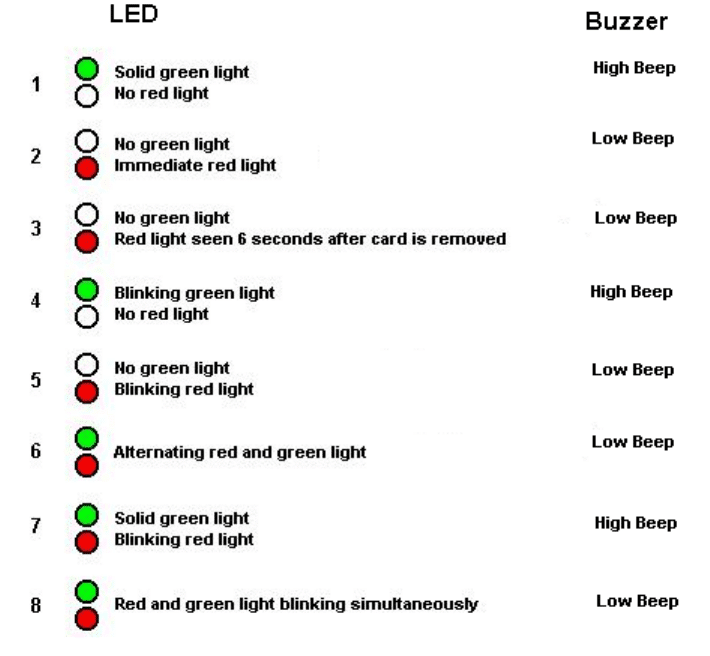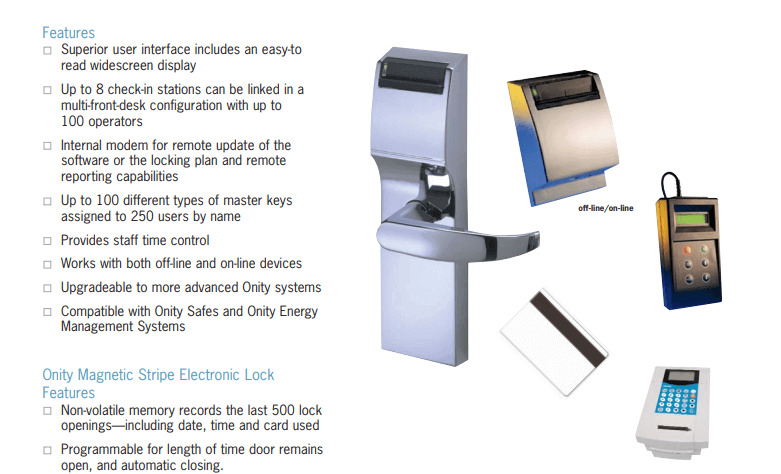Onity Locks Troubleshooting: Professional Step-by-Step Guide
The Onity is one of the most popular lock system suppliers. However, the brand is observing a minor high frequency of errors. Many customers have consulted us about Onity locks troubleshooting. So, this article will guide you through Onity Locks Troubleshooting.
As one of China’s most professional hotel door lock system suppliers, we have encountered many customers who have consulted us about troubleshooting ONTIY hotel locks and replacing old Onity magnetic stripe locks with RFID hotel door locks.
So, this article will help you with necessary Onity locks troubleshooting. Let’s get started.
What Do Onity Door Lock Light Codes Mean?
The card key system of Onity has several codes to show the lock’s status.
However, there are two lights, i.e., red and green LED. They are individually or jointly programmed to help the user determine the reason behind their non-functionality. So, here are the things,
- Only Green Light: The guest or the user has inserted a valid card.
- Only Red Light: It implies that you have inserted an invalid card.
- Red Light After 6 Seconds: The card cannot be read.
- Robust Red and Green Lights: The user has to enter the pin.
- Blinking Green Light: The door is not locked, and users can enter the room without inserting the card.
- Blinking Red Light: The door is blocked.
- Alternating Red and Green Lights: The deadbolt of the lock is engaged or beyond the acceptable time zone.
- Robust Green With Blinking Red: The lock needs a battery or power.
Onity HT22 lock troubleshooting.
Onity’s HT22 is an electronic locking system in many hotels and other commercial accommodations. When troubleshooting issues with the HT22 system, it’s essential to approach the problem systematically to identify and resolve the issue.
Here’s a basic troubleshooting guide:
- No Power: Ensure that the lock is receiving power. This typically comes from batteries located inside the lock. Check the batteries. Replace if necessary. Ensure that the connections are clean and corrosion-free.
- Keycard Doesn’t Work:
- Ensure the keycard is encoded properly.
- Try another keycard to determine whether the lock or the card is the problem.
- Ensure the card is inserted correctly, with the magnetic stripe facing the right direction.
- Check the lock’s reader for debris or any foreign substances. Clean the reader gently if needed.
- Door Won’t Lock/Unlock: Check for physical obstructions in the lock or with the door frame/latch. Ensure the mechanism inside is not jammed or obstructed.
- Constant Beeping: This could be an indicator that the batteries are low. Replace them. Check for any error messages on the system.
- Lock is Slow to Respond: Battery strength may be low. Replace the batteries. The internal components might be experiencing wear and tear and need a maintenance check.
- Error Messages on Portable Programmer or Front Desk System: Refer to the Onity HT22 manual for specific error codes. Each error code will give you an indication of the nature of the problem.
- Maintenance Mode: If the lock is in maintenance mode, it might not operate as expected. Ensure that the lock is set to regular operation mode.
- Physical Damages: Inspect the lock for visible damages, wear, and tear. This might require replacement parts or a new lock.
Please note that ShineACS Locks is just writing the Onity locks troubleshooting article and providing possible handling suggestions, not offering after-sales service. If you can’t finally solve your problem with our article content, please contact the Official aftermarket.
But if you want to change your hotel door lock, check our TThotel door lock system to help you manage your hotel room door more safely, remotely, and conveniently with your phone.
Onity HT24 Lock Troubleshooting
Onity’s HT24 lock system is commonly used in hotels and other hospitality settings. If you’re experiencing issues with it, there are several common troubleshooting steps you can take. Here are some issues and potential solutions:
- Lock Doesn’t Operate with Any Keycard: Ensure the batteries are not depleted. The batteries might need replacement if the LED doesn’t light up when presenting a card. Check for any visible damage to the lock or card reader.
- Green LED Lights Up, but the Lock Doesn’t Open: The clutch or the latch might be the issue. They may be misaligned or malfunctioning. If it’s a mechanical problem, the lock may need repair or replacement.
- Red LED Lights Up When Presenting a Keycard: This typically means the keycard is not programmed correctly for the lock. You might need to reprogram the keycard or check if you use the right card.
- Lock Operates with Some Keycards but Not Others: Some keycards may be damaged or improperly programmed. Verify the keycards using the Onity system and reprogram if necessary.
- The Lock Makes a Beeping Sound: This usually indicates low batteries. It would be best if you replaced the batteries as soon as possible.
- Cannot Program a Keycard: Ensure the programming device (typically a portable programmer or the front desk system) functions correctly. Check that the keycard is not damaged or corrupted.
- The Lock is Completely Unresponsive: Replace the batteries. If that doesn’t work, check for any visible damage or signs of tampering. You might need professional assistance to check the lock’s internal components.
- Error Messages on the Portable Programmer: Errors can occur due to communication issues between the portable programmer and the lock or with the lock itself. Refer to the Onity manual or help documentation for specific error codes and their meanings.
- Physical Damage to the Lock: If the lock appears to have been tampered with or has visible physical damage, it may be compromised. In this case, it’s recommended to replace the lock.
Please note: Many customers have reported that the HT22 and HT24 being discontinued makes it difficult to find available replacement parts after problems occur, and the repair costs are expensive.
So, if you are using these two models and have many problems, please consider replacing or upgrading the Ontiy hotel lock; please refer to our Old Hotel Door Lock Upgrading and Replacement Solutions.
Onity Door Lock Not Locking
- Mechanical Obstruction: Ensure nothing obstructs the latch from extending into the door frame, like debris or a misaligned strike plate. Check to see if the door and frame are properly aligned. The lock may not engage correctly if the door sags or the frame has shifted.
- Latch Issues: Check the latch’s alignment and ensure it’s functioning smoothly. Sometimes, the latch mechanism can become sticky or jammed. It’s possible the latch is damaged and needs to be replaced.
- Electronic Failure: If the door isn’t locking despite the LED showing a green light (or the appropriate indication for a successful operation), the issue might be with the lock’s internal electronic components. Try resetting the lock. Sometimes, this can resolve electronic glitches. If unsure how to reset, refer to the manual or contact Onity support.
- Low Battery: If the batteries are low, the lock might not have enough power to engage the lock mechanism, even if it recognizes the keycard. Replace the batteries and test the lock again.
- Keycard Programming: If the door isn’t locking or unlocking using a specific keycard, there might be an issue with the card’s programming. Try reprogramming the keycard or using a different one to see if the issue persists.
- Internal Components: The lock’s internal components, such as gears or the clutch mechanism, might be worn out or malfunctioning. If this is suspected, the lock might need repair or replacement.
- Physical Damage: Check for signs of tampering or physical damage to the lock. Physical damage might prevent the lock from engaging properly.
- Faulty Installation: If the lock was recently installed or replaced, ensure it was done correctly. Improper installation can lead to issues with the locking mechanism.
Suppose you’ve tried these troubleshooting steps, and the issue persists. In that case, it may be best to contact Onity’s technical support or consult a professional locksmith with experience with electronic hotel locks. They can provide more detailed assistance or recommend whether the lock needs repair or replacement.
Onity Door Lock Not Opening
If an Onity door lock is not opening, Here are some troubleshooting steps to consider:
- Keycard Issues:
- Expired Keycard: Ensure the keycard hasn’t expired. In hotel settings, keycards can be set to work for specific durations.
- Damaged or Demagnetized Keycard: Try using another keycard to see if the problem persists. Magnetic strips can get demagnetized when placed near other magnetic objects.
- Incorrectly Programmed: The keycard may not be programmed correctly for that door.
- Pay attention to the LED indicators when presenting the keycard to the lock. A red LED indicates denied access, while a green one suggests the card is accepted. If the green LED appears, but the door doesn’t unlock, there might be a mechanical issue or a problem with the lock’s internal components.
- Battery Issues: If the lock is not responding (no LEDs lighting up), the batteries might be depleted. Replacing the batteries could resolve the issue. Sometimes, even if LEDs light up, weak batteries might not provide enough power for the lock mechanism to operate correctly.
- Mechanical Issues: Ensure the door and the lock are properly aligned. Misalignment can prevent the latch from retracting. Check for any obstructions or debris in the latch or bolt area.
- Electronic Failures: The lock’s internal electronics may malfunction, preventing the door from opening. In such cases, you may need professional assistance or a lock replacement.
- Clutch Mechanism: The clutch mechanism might be faulty if you hear a motor sound when presenting the card (indicating the electronics are working), but the door doesn’t open.
- Physical Damage: Inspect the lock for signs of tampering or physical damage. Damage to the lock might prevent it from operating correctly.
Onity Key Card Not Working
If an Onity key card is not working, Here are some troubleshooting steps and possible solutions:
- Expired Keycard: Keycards in hotels are often programmed for specific durations. Once the duration expires, the card will no longer work. If the card has expired, it will need to be reprogrammed.
- Damaged or Demagnetized Card: Magnetic strip cards can be easily demagnetized if they come into contact with strong magnets, like those in some phone cases or purses. Physical damage or scratches on the card, especially over the magnetic stripe, can also prevent it from working. If you suspect the card is damaged or demagnetized, obtain a new card and program it for the lock.
- Incorrect Programming: The key card might not have been programmed correctly for the specific door or might have been programmed with the wrong access rights. Reprogram the card using the Onity system.
- Lock Malfunction: If other key cards aren’t working, the issue might be with the lock itself rather than the card. You may need to repair or replace the lock or contact Onity support for further guidance.
- Card Reader Dirt or Obstruction: Dirt, dust, or other obstructions in the card reader slot can interfere with the card reading process. Clean the card slot using a soft cloth or a card-cleaning tool.
- LED Feedback: When presenting the card to the lock, pay attention to the LED feedback. A green light typically indicates a successful read, while a red light indicates an error or denial. This can provide clues about the nature of the problem.
Onity Lock Reader Not Responding With Any Key Card.
Suppose an Onity lock reader is not responding to any key, whether a guest or master key; here’s a systematic approach to troubleshooting the issue:
- Battery Check: If the LED doesn’t light up when presenting a card or the lock emits a continuous beep for several seconds after presenting a card, the batteries may be weak or dead. Replace the batteries with new ones. Ensure you’re using the recommended type and they are correctly oriented.
- LED Feedback: Pay close attention to the LED feedback when you present the card. No LED feedback at all often points to a battery issue, while consistent red LED feedback indicates a card issue or programming error.
- Physical Inspection: Check the card reader slot for obstructions like dirt, dust, or debris that might interfere with the reading process. Clean gently if needed. Examine the lock for any signs of physical damage or tampering.
- Reset/Reinitialize the Lock: Sometimes, resetting or reinitializing the lock can help it regain functionality. The procedure might vary depending on the model, so refer to the lock’s manual or contact Onity’s technical support for guidance.
- Magnetic Interference: Strong magnetic fields can interfere with the lock’s operation. Ensure there’s no strong magnetic source nearby.
In many cases, especially if multiple locks are affected or if there’s a suspicion of a software issue, reaching out to Onity or the system provider directly will be the most efficient way to diagnose and solve the problem.
Onity lock blinking red and green.
If your Onity lock blinks red and green, it gives you a specific signal about its status or potential problem. Here’s what the blinking might indicate:
- Access Denied: A quick red followed by a green flash typically indicates that the card used is valid (a legitimate keycard for the system) but is not authorized for that specific door.
- Low Battery: Some Onity lock models may use a combination of red and green blinks to indicate low battery. Replacing the batteries is a good first step if you suspect the batteries might be low.
- Error Reading Card: If the lock blinks red and green alternately several times, it might indicate an issue reading the card. The keycard might be damaged, incorrectly encoded, or incompatible with the lock.
- Lock Memory Full: Some Onity locks have a memory of the last cards used. If this memory is full, it may result in an error represented by alternating red and green lights. This is less common but possible.
- Initialization Mode: If the lock has been recently installed or reset, it might be in an initialization mode, waiting for a programming card or a sequence to be completed.
Onity Lock No Light Blinking
If you have an Onity electronic lock and no lights are blinking when you attempt to use a keycard or perform an operation, it generally indicates an issue with the lock’s power or functioning.
- Check the Batteries: Most Onity locks use AA batteries. Open the battery chamber and check the condition of the batteries. Replace the batteries if they’re old or appear corroded. Use good-quality batteries and ensure they are inserted with the correct polarity.
- Keycard Issues: Ensure the keycard is properly encoded and is not damaged or demagnetized. Try using a different keycard to determine whether the issue is with the card or lock.
- Physical Inspection: Check for any visible damage to the lock, the card reader, or lock components. Ensure the door and lock alignment is correct, as misalignment can cause issues with locking and unlocking.
Onity Lock was not beeping.
If your Onity lock is not beeping when you insert the keycard or perform an operation, Here’s what you can do to troubleshoot:
- Battery Issues: Low or dead batteries are one of the most common reasons for an Onity lock not to beep (or show lights). Replace the batteries with fresh ones. Ensure they are inserted with the correct polarity.
- Speaker Malfunction: The tiny speaker or buzzer inside the lock responsible for producing the beep might be malfunctioning or damaged.
- Settings/Configuration: Some Onity locks might allow customization of settings, including turning off the beep sound. Check if the lock has been set up this way intentionally. Consult the specific manual for your lock model to see if such settings exist and how to adjust them.
Finally, always refer to the lock’s user manual for model-specific troubleshooting steps or details. The manual often contains valuable information that can help diagnose issues with the lock.
Still can’t solve the problem? Try replacing your old hotel lock system Check Our RFID Hotel Lock System Free Software · Permanent valid registration code · 2 years warranty |
Onity Lock Repair
Getting the perfect repair for your Onity Locks is highly requisite. There are different ways through which you can get the job done.
One of the easiest ways to correct your Onity lock is by calling an expert locksmith. You can get a locksmith online and around your local area. However, there are certain things you need to ensure.
First, your Onity locksmith should provide a complete analysis of the damage done to the lock. They should have a tracking and signature number for your repair order. Ensure they don’t charge you excess concerning the type of repair required.
And lastly, the Onity lock parts they use must be new and in good shape.
Onity Locks Manual
There are several Onity door lock manuals per the model and its versions. You can check out the manuals on the links given below.
Conclusion
ShineACS Locks is a professional hotel lock system brand with extensive features and varieties. Some critical points of their benefits include unparalleled security, a keyless system, a simple installation process, and absolute safety.
Finally, we have perfect old lock replacement solutions and suitable hotel lock replacement products to help you complete the replacement work smoothly.
Replacing an entire lock system could be expensive, but maintaining the whole system’s smooth functioning is essential.